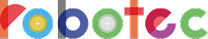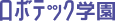Scratch Project Ideas
Happy new year!
I hope everyone had a good winter break. We are now finished with our winter vacation and students are coming back to lessons. During my winter break, I was thinking about what our students would do during their time off. I am sure many students played games and played with Lego but I started wondering if some students tried programming on their own.
In this blog, I would like to discuss ways students can practice programming outside the classroom. While there are many programming languages students can start learning I think the most user-friendly one is scratch. Since we use Scratch in the classroom I think most students are familiar with it and it would be easy for them to get started. So today I would like to talk a little about scratch and how to use it.
What is Scratch?
Scratch is a programming language developed in the early 2000s by MIT Media Lab. Scratch uses visual blocks to create blocks of code. The target age group is 8 – 16 years old and users are called scratchers. There is an extension of Scratch for Lego WeDo2.0 which our students use to create programs for projects built with Lego.
To learn more about scratch please visit https://scratch.mit.edu/about
How to get started
Scratch will run on most browsers (Desktops, Laptops, and Tablets). In order to get started visit
https://scratch.mit.edu/ and create a free account. Once your account has been created you can explore various parts of the site. A good place to start is to look at projects that others have created, this will give students ideas about what they can create. There are also tutorials to help you get started with the basics of Scratch.
If your child is younger Scratch seems too difficult then a good alternative is ScratchJr. ScratchJr is a simpler version of Scratch and it can be installed on iOs, Android, and Amazon tablets. To learn more about ScratchJr please visit https://www.scratchjr.org/about/faq
Project Ideas
There are so many different projects students can create using scratch and for the most part, the only limit is the student’s imagination.
Here is a tutorial for students who want to create projects with Scratch Jr.
https://study-god.com/scratchjr-project/
Some easy ideas are:
A racing game:
The goal is to get two characters (sprites) to move across the screen from left to right at different speeds. Students can create interesting backgrounds and try to hide the characters once they reach the end of the screen.
A jumping Challenge game: make a character jump and reach a specific position.
The challenge is to make a character move forward and up at the same time.
For older students using Scratch here are some projects that I found on the Scratch website.
The first project I thought would be really fun is the class game, Pong. I think almost everyone has played Pong at some point in their life. Why not make your very own Pong game and customize it? Here is a demo https://scratch.mit.edu/projects/10128515
The second game I thought would be really fun to recreate and customize is a simple hide-and-seek game. The character on the screen hides and the user clicks to find the character. There are so many fun possibilities with this game for example changing the character, or the character color and the background. Also adding sound effects and changing what happens the player finds the character. Here is the demo https://scratch.mit.edu/projects/10128368
The last project is a DJ game. The reason why I liked this idea is that I love hip hop and Scratch is named after hip-hop DJ Scratching. That is when a DJ moves the vinyl record on the turn tables to create new sounds. Here is the demo https://scratch.mit.edu/projects/11640429
As you can there are so many things students can do with scratch. So the next time we have a long vacation I hope students attempt to create their own scratch projects and share them during Robotec Lessons. I can’t wait to see what great things students will make!